A good application for friends who like to sing🎙
Today I thought of reviewing a singing app that I have personally used and got a lot of real experience🤗. That is the singing app called ''Smule''. Actually today there is no one who does not know about this app. I felt that most of the people who use this app don't know a lot of things that can be experienced by this app😌. So, I thought I'd share with you guys how to use the smule app and what features are in it. In fact, the smule application is a very valuable software for those who have the ability to sing👌. Why do I say that?🧐 With this app you can get a experience like singing in a music studio😱. Do not miss understand that I am going to promote this application.☺️ I have been using days application for all most two years.💪✌️ Actually I have not used use any other app to sing🙄. So for a long time I kept using this, this is an app that added a lot of fasilities with the software update. Actually you may not even have the ability to create a mini studio😟. I do not recommended talking the studio experience one hundred percent in this app😌. But if you use its features properly, you can get a good quality output😊😎. So let's talk about know do this work.
you can sing alone, duet, or as a group through this app.😍 After opening the app, there are several icons icons at the bottom. Actually, in this blog one, I will pay more attention to the features of the app that you don't know.😊 okay.. when we click on the profile in the bottom right corner of the interface, our profile will be displayed as usual. When we click on the "song book" in the same line, we can search for the song of our chchoice in the search bar at the top. Many people think that this app only has songs in other languages like english songs. But it is not so. With this app you can sing any sinhala song🤩. So when you search for a song in a search bar, will come up 'sing' option as a result. You cn look below a lot of people have invited wich the song you searched for.
If you want to sing on your own.😉 you can see several options like join, duet, group, solo by pressing the sing button. Then click on the "Solo".🤓
Now let's see how to record a song😉🎧🎤🎙️
- when I give you one of the singing options I mentioned earlier. It brings you to an interface like this.
- Here you can see several types of studios. But in my experience I recommend the "Super Studio " option which is very good especially if you are female.
- Then press on "start".
- After that the lyrics will be counted 3,2,1 and will fall.
- Now sing the song till the end.
- If you feel that the song is messed up while singing, touch the puse button. then a small box like this will open

- 👆👆👆👆 It have button 'restart' press it and you can sing the song again from the beginning.
- When you finish singing, you will fall song editing. Page or touch puse button again. In the box that opens, press "save early". Do not afraid.🖐️ The song you sang here will not be saved saved directly.😎 What happens here is that you are added to a page to customize your song to liking. Below is that intinterface.👇

most people do not customize there song. But you should definetely customize your song🤧. Because that's when you catch the short commings of your song🤗. Right then you can listen to your song from the top bar. Also, as mentioned earlier, you can change the studios studios to your liking😊. But pay attention to the quality and choose the studio. The reason is that this is not one hundred presents studio.🙂 As you can see there are a few tiny icons right corner in the middle of the screen.
- If you feel that the speed of your voice does not match the beat of the melody, you can click on this icon. Then you can increase or decrease the falling line and balance the speed of the voice and the speed of the melody beat.👇👇👇
- Also here you can increase or decrease your vocal sounds from the line that appears.👂🧠👇👇
- Here we can blend the voice in different ways depending on the studio we have chosen. If you are a female keep it as it is. Do not make any changes to this icon🖐️.
- Finally , press the 'continue' button. If you like, give a name to the next stop and save it.😉👌 Now the song you sang will be processed and dropped to the place called channel in your profile.👇👇👇👇




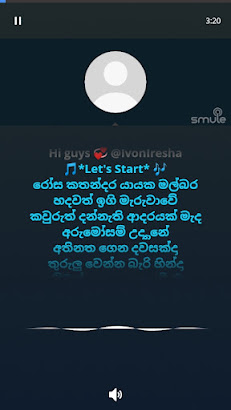




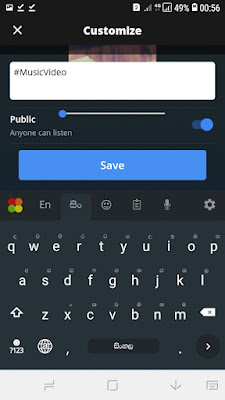
Good job ❤
ReplyDeleteNice blog ❤
ReplyDeleteThank you..🤗
ReplyDeleteYes buddy, It's a really fun app.😍These points are very important for those who use 'smule' app🤗♥️
ReplyDeleteYeah🤩❤️🥺 it's a really superb app. Great blog.❤️ Good luck dear❤️💯
ReplyDeleteThank you nihinsa.. 😍
ReplyDeleteYeah nilu.. we use it nicely, isn't it..?😉🙊
ReplyDeleteYes Upama it is a fun app . I enjoying this app very well.❤️❤️❤️❤️❤️
ReplyDeleteYeah madu...😍🤤🤤
ReplyDeleteThank you for introduce about this 😘😍
ReplyDeleteWow great blog 😍❤️
ReplyDeleteSuper blog 😍
ReplyDeletegood ❤️I like it
ReplyDelete